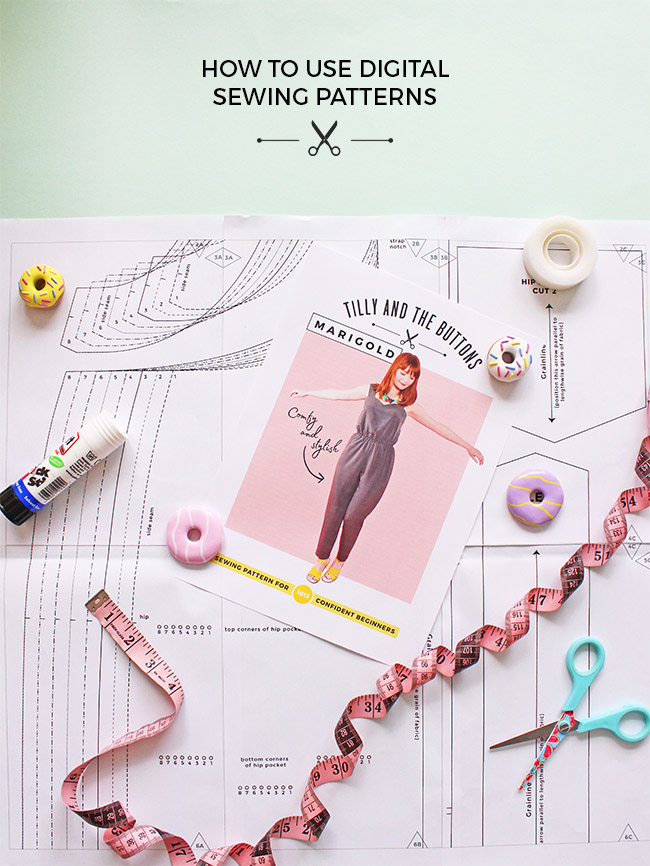
If you’re new to digital PDF sewing patterns, this post will guide you through the simple steps to turn the file on your computer into a full-size paper pattern. Whether you're up for tackling printing & assembly at home, or would rather leave it to the professionals - we've got you covered and will have you stitching up a storm in no time at all - wahoo!
While assembling a digital pattern does add an extra step to your sewing project, there are soooo many benefits to using them, including:
- They’re cheaper to buy than hard copy patterns
- If you accidentally cut the wrong size or spill your tea all over it, you can reprint the file
- You can print them again and again if you've used your pattern so much that it's falling apart
- You can get your hands of them instantly as soon as you get that urge to sew!
For A4 or (US) Letter
- Small scale printer at home / office / copyshop
- A4 or (US) Letter size paper
- Paper scissors or guillotine
- Glue stick or tape
For A0
- Large format printer - find one at a local copyshop or online pattern printing service who will post back the pattern to you
- A0 paper
- Or alternatively, visit the end of this blog post for our list of international recommendations for printers who can print your pattern in A0 for you. Saving you time and it requires little to no technical know-how as they'll take care of that for you - win win!
For both A0 and A4/Letter, it's very important that you immediately download your pattern and save it to your computer. You get five attempts to download your files. Make sure to do this on your computer and file your precious pattern somewhere safe where you will find it easily.
Open the file in a PDF reader such as Adobe Reader, which you can download for free. Other PDF readers are available, but you may find that some scale the pattern to the wrong size (see below).
Scaling is super important! You need to ensure that the pattern is printed at full scale so your garment turns out the size it was intended to be. Just a small percentage out and your garment could end up annoyingly tight or loose.

To print A4/Letter
1. Go into your print settings, under 'page size' click 'poster' to centre the tile and ensure the scale is set to 100% (or 'actual size' - NOT 'fit' or 'shrink pages') to print the pattern at full scale.
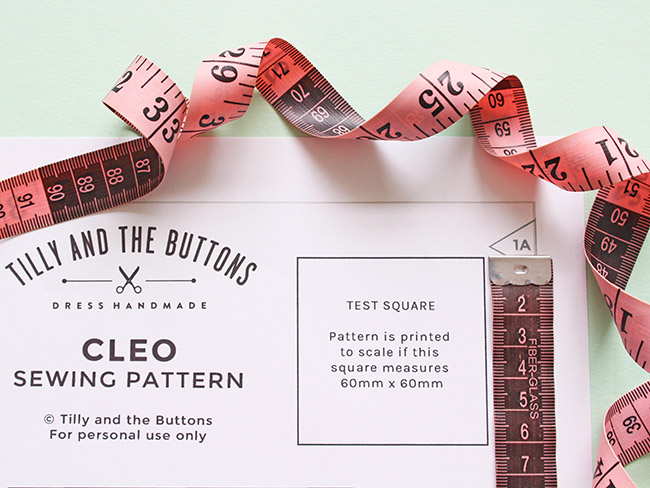
2. Print page 1 only to check the print settings are correct. On Tilly and the Buttons digital sewing patterns, page 1 has a test square on it. If you're using another pattern, the test square is often somewhere in the middle of the pattern - locate the square and print that page only. Measure the test square – on our patterns it should measure exactly 60mm x 60mm. If it’s a even a couple of mm out, check your print settings or PDF reader and try again.
3. Once you’re happy with the scale settings, print the rest of the pattern.

4. Cut along the rectangular border lines - one long side and one short side - on each sheet of paper.
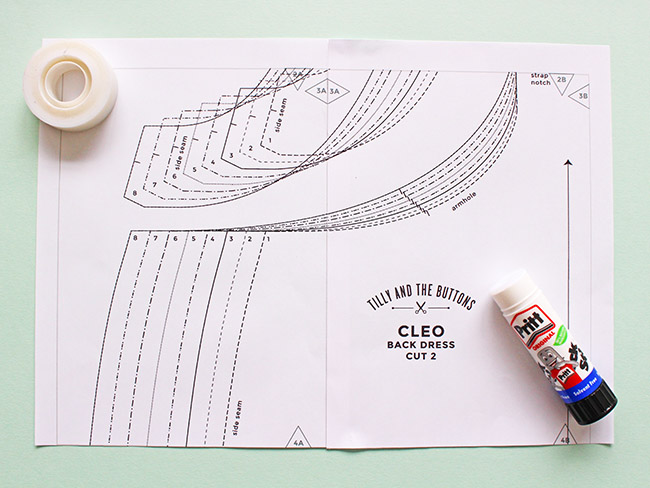
5. Align the little triangles to match up the pages (1A with 1A, 1B with 1B… etc) and glue or tape them together.
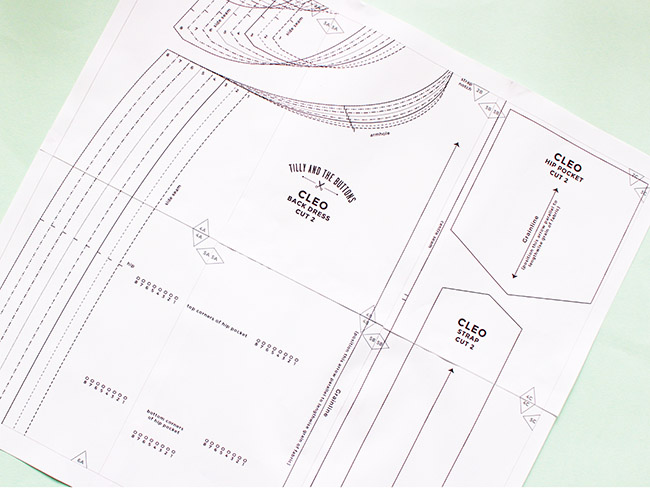
If video tutorials are more your thing - we've made a video showing how to assemble tiled patterns:
To print A0
Getting your PDF sewing patterns printed large-format means you can save on printer ink and skip the whole messy taping your PDF patterns together.
As PDF sewing patterns have increased in popularity in the last couple of years more online printing services have emerged. Some created by members of the sewing community so they really know who their customer is and understand the importance of getting these patterns printed correctly.
We thought we'd pop a list of a few of these online services across the globe where you can print your Tilly and the Buttons patterns!
UK
The Fold Line - TFL also stock TATB PDF sewing patterns so you can purchase and print your PDF sewing patterns all in one place - yay!
USA
Canada
Europe
Ireland
Germany
France
Denmark
Netherlands
Norway
Australia
New Zealand
South Africa
If you have a printer recommendation not listed here please share in the comments or email hello@tillyandthebuttons and we can add to the list.
Et voilà! Your pattern is now ready to use. Take a look at Tilly and the Buttons digital sewing patterns in our shop. Happy stitching and don't forget to tag us in your makes on Instagram @TillyButtons - we looove seeing your makes.
