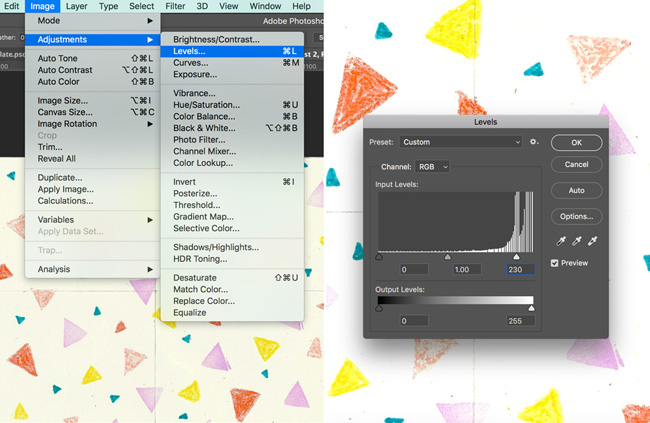You might have seen our Sew an Xmas Sweater Contest, where we are challenging you to stitch and embellish one of our patterns to win some fantastic prizes (closing Dec 9). Sophia Palmer, of Sew Jessalli, is a pro at embellishing and a wonderful judge in our contest, so we just had to ask her to share her skills with us.
Sophia creates and sells the most gorgeous personalised gifts (perfect for xmas pressies) and teaches sewing workshops from her studio in Dorset - we are particularly taken with the 'Revamp Your Sweater' workshop.
Over to the lovely Sophia to show us how she made this gorgeous Nora top with glittery baubles and machine embroidered felt stars...